Looping videos make Instagram Stories stand out and memorable, especially when you know how to make a video loop on Instagram. They catch eyes, hold attention, and get people to watch again. Over half of Instagram users watch Reels every week. When you understand how to make a video loop on Instagram, you can create content that often performs better than still pictures. If you show a product or share a moment, knowing how to make a video loop on Instagram can help more people see and remember your post.
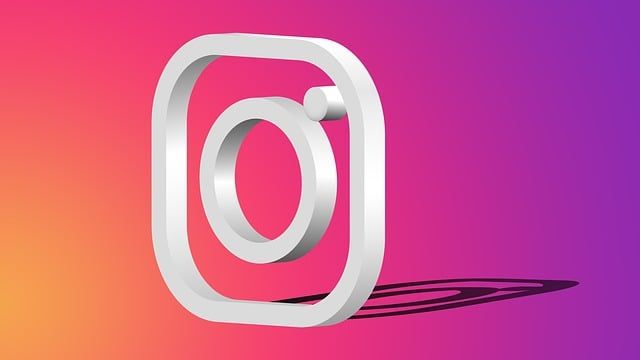
What is a Looping Video on Instagram Stories?
Definition and purpose of looping videos
A looping video is a short clip that plays over and over. On Instagram Stories, these videos restart automatically when they finish. They’re great for catching attention because they keep viewers watching longer. Whether you’re showing off a product, sharing something funny, or making cool visuals, looping videos make your posts exciting and unforgettable.
Think of them as a story that never ends. Instead of stopping after one play, the video repeats. This gives viewers more chances to see your message. It’s perfect for Instagram, where quick and eye-catching posts do well.
How to loop a video on Instagram Stories
Making a looping video on Instagram is simple. Here are three easy ways:
-
Using Kapwing:
- Upload your video to Kapwing.
- Pick how many loops you want and trim if needed.
- Save the video and post it on Instagram Stories.
-
Using Boomerang App:
- Record a short video with the Boomerang app.
- Save it or share it straight to Instagram Stories.
-
Using Instagram Stories:
- Open Instagram and swipe to Boomerang mode.
- Record your video, edit it, and upload it to your Stories.
These methods help you make a looping video that matches your style.
Why looping videos boost engagement
Looping videos are great for getting people to interact with your posts. They’re short, fun, and easy to watch again and again. Instagram’s algorithm likes content that keeps users on the app longer, and looping videos do just that. When people rewatch your video, Instagram sees it as worth sharing more.
Also, looping videos let you be creative. You can try out effects, transitions, and music to make your video unique. The more fun your video is, the more people will like, share, or comment on it.
How to Loop Instagram Videos Without Boomerang
If you want more options than Boomerang, try third-party apps. These apps let you make longer and more creative loops. You can add cool effects, change the speed, or loop specific parts. They give you more control to make your Instagram Stories unique.
Using third-party apps like JoggAI
**One great option is **JoggAI, an AI-powered avatar video generator that helps you create custom talking-head videos from text or voice. With JoggAI, you can easily generate short-form video loops with a virtual presenter, perfect for Instagram Reels or Stories. Whether you’re showcasing a product, sharing a message, or creating a meme-style loop, JoggAI makes it fast and professional—without needing to film yourself.
As shown, softwares like JoggAI give more creative freedom. If you want professional-looking loops, these apps are a great choice.
Step-by-step guide for creating loops with JoggAI
Want to try JoggAI? Follow these steps to make an awesome loop for Instagram.
Step 1: Download and Install JoggAI
Download and install JoggAI on your device. Open the app and sign up if needed. The app is easy to use, even for beginners.
Step 2: Input Your Ideas
Select your Instagram Story template, or input your topic or idea into the box, choose the language and tone, our AI Script Generator will create a script for you.
Step 3: Select Avatar/Voice and Edit
Then you can proceed to the editing page, choose your preferred avatar style, modify the script, and complete the process of turning your idea into a video.
Step 4: Download or Directly Upload
With just one click, render your idea to video result and download quickly and easily. Or you can post the story video on Instagram automatically with just one click on JoggAI.
Tips for How to Make a Video Loop Seamlessly
Use short clips for smoother loops
Short clips are your best friend when creating seamless loops for Instagram. They’re easier to manage and keep your audience engaged. Here’s how you can make the most of them:
- Keep it Short and Snappy: Aim for clips between 5 to 15 seconds. This length works perfectly for Instagram Stories and keeps viewers hooked.
- Focus on Visual Impact: Use bold graphics or striking visuals that grab attention immediately. Think of vibrant colors or dynamic movements.
- Seamless Looping: Make sure the end of your clip flows naturally back to the beginning. A smooth transition keeps the loop from feeling jarring.
- Sync with Sound or Music: Choose a soundtrack that complements your visuals. A well-matched beat can make your loop feel more polished.
- Choose Attention-Grabbing Content: Use dynamic shots like a spinning object or a quick action that resonates with your audience.
Short clips not only make editing easier but also ensure your Instagram Stories feel professional and engaging.
Ensure transitions are seamless between the start and end
A seamless transition is the secret sauce for a perfect loop. If the start and end don’t flow naturally, the loop can feel clunky. Here are some tips to nail those transitions:
- Rearrange your video sequence by moving the opening shot to the end. This creates a natural flow.
- Cut on motion. For example, if someone is jumping, trim the clip mid-jump to maintain fluidity.
- Use match cuts. Pair similar visuals, like two scenes with the same color or shape, to make the switch less noticeable.
- Add sound bridges. Consistent audio across the loop can mask any visual cuts and make the transition smoother.
- Trim unnecessary sections. Remove gaps or awkward pauses to keep the loop tight and polished.
When you focus on these techniques, your Instagram loops will feel effortless and professional.
Add music or effects to enhance the loop
Music and effects can take your Instagram Stories to the next level. They add energy and emotion, making your loops more memorable. Here’s how to use them effectively:
- Pick the Right Music: Choose tracks that match the mood of your video. Upbeat music works well for fun clips, while softer tunes suit emotional moments.
- Use Instrumental Tracks: Avoid hard cuts by using instrumental music that loops seamlessly. This keeps the focus on your visuals.
- Add Subtle Effects: Try filters, overlays, or light flares to enhance your video. These small touches can make a big difference.
- Experiment with Sound Effects: Add sounds like whooshes or pops to emphasize actions in your loop. For example, a popping sound for a bubble bursting can make it more engaging.
By combining music and effects, you can create loops that not only look great but also sound amazing. Your audience will keep watching—and rewatching—your Instagram Stories.
Creating a perfect looping video for Instagram Stories is easier than you think. Tools like Boomerang or JoggAI help you craft engaging content that stands out. Videos on Instagram get three times more engagement than photos. With only 36% of brands using Stories, you have a chance to shine. Start looping today!
FAQ
How do I make sure my looping video looks professional?
- Use good lighting and a steady camera.
- Trim unnecessary parts for a smooth loop.
- Add music or effects to enhance the vibe.
Pro Tip: Experiment with transitions to make your video flow seamlessly.
Can I loop a video longer than 15 seconds on Instagram Stories?
Yes! Use third-party apps like JoggAI or Premiere Pro to create longer loops. Then, upload them to your Stories from your gallery.
What’s the best type of content for looping videos?
Dynamic actions like jumping, spinning, or quick movements work best. They grab attention and look great when repeated.
Fun Idea: Try looping a pet’s playful moment or a product in action for extra engagement!


