You want to know how to make money with google veo 3? It’s simple. Businesses now use AI to create videos faster and cheaper than ever. In 2025, 41% of companies use AI video tools, and they save up to 80% on costs. With features like a smart physics engine, prompt interpretation, avatar creation, and product video shoot, you can easily make money with google veo 3. Many call it the best Veo 3 alternative for creators and marketers.
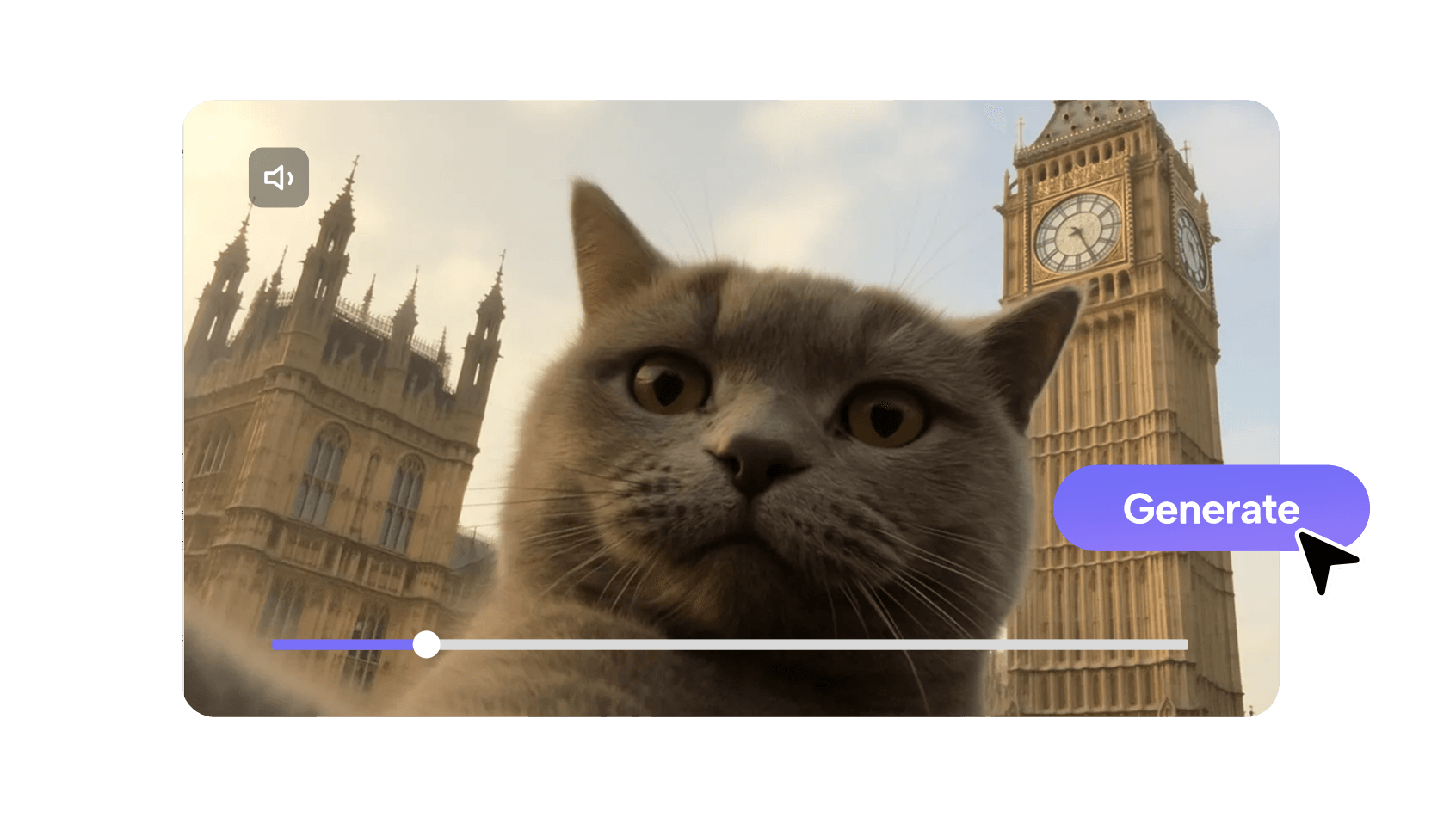
-
AI video adoption doubled from 18% to 41% in 2025.
-
71% of businesses create videos in-house.
-
Companies now produce more videos each week.
| Metric | Value (USD Million) | Notes |
|---|---|---|
| Market Size (2024) | 706.6 | Base year market size |
| CAGR (2024-2033) | 20.6% | Annual growth rate |
| Forecast Market Size (2033) | 3821.8 | Projected market size by 2033 |
Anyone can start. You just need the right tools and a little creativity to learn how to make money with google veo 3.
Google Veo 3 Overview
Key Features
When you use Google Veo 3, you get a set of features that make your videos stand out from the crowd. Here’s what makes this ai tool special:
-
You can create photorealistic videos with soundscapes and even synchronized dialogue. Your videos feel real, not just look real.
-
Veo 3 keeps your characters consistent across different clips. This is rare in most ai video tools.
-
You get to control camera angles, framing, and movement. Want a dramatic zoom or a sweeping pan? You can do it.
-
The physics engine brings scenes to life. It uses advanced technology to make water shimmer, fabric move, and even animal fur look real.
-
Veo 3 lets you edit in real time. You can tweak each frame using simple prompts.
-
The tool works with Google’s Gemini and Flow platforms, so you can access it easily if you already use Google’s ai services.
-
Digital watermarks help keep your content safe and trustworthy.
Tip: Many small businesses use Veo 3 to make quick ads or social media videos. You just type what you want, and the ai does the rest.
How It Works
You don’t need to be a tech expert to use Veo 3. Here’s a simple step-by-step guide:
-
Start by writing a clear prompt. Describe your scene, the mood, and what you want your characters to say or do.
-
Choose your video template. You can pick a cinematic look, add an emotional line, or set a visual cue.
-
Let the ai generate your video. Veo 3 uses its physics engine and prompt interpretation to bring your idea to life.
-
Edit your video if needed. You can remove black bars, adjust the format, or fine-tune the audio.
-
Download and share your video on TikTok, Instagram, or YouTube Shorts.
Here’s how Veo 3 compares to other ai video tools:
| Feature/Aspect | Google Veo 3 | Muse Steamer |
|---|---|---|
| Processing Speed | ~4 minutes per video | ~45 seconds per video |
| Success Rate | 90% usable videos | 85% usable videos |
| Prompt Accuracy | Handles complex, abstract prompts well | Best with simple, visual prompts |
| Audio Generation | Synchronized dialogue and soundscapes | Not available |
| User Interface | Polished, feature-rich | Simple, functional |
You’ll notice that Veo 3 is a bit slower, but it gives you more control and better results for complex projects. If you want to make money with ai, this tool gives you the power to create videos that look and sound professional.
How to Make Money with Google Veo 3
Profitable Video Creation
You want to know how to make money with google veo 3? Start by learning how to use veo 3 to create videos that people want to watch and share. The tool gives you everything you need to turn your ideas into cash. You can make money with google veo 3 by producing ads, branded content, and product videos for businesses or your own brand.
Here’s how you can get started:
-
Pick a Niche
Choose a topic or industry you know well. Maybe you love sports, fashion, or tech. When you focus on one area, you can create videos that stand out. -
Use the Physics Engine for Realism
The physics engine in Veo 3 makes your videos look real. Water moves like real water. Characters walk and jump just like people do in movies. This realism grabs attention and keeps viewers watching, which means more money for you. -
Write Clear Prompts
Describe your scene with detail. Want a superhero flying over a city at sunset? Just type it in. Veo 3 understands cinematic language, so you can ask for specific camera angles, lighting, or effects. This helps you create ai-generated content that feels unique. -
Create Avatars and Characters
Use the avatar creation feature to build lifelike characters. You can even add synchronized audio and soundscapes. This makes your videos perfect for YouTube Shorts, VideoFX, or even metaverse projects. Businesses pay more for videos that look and sound professional. -
Edit and Customize
After you generate your video, tweak it. Change the format, adjust the sound, or add your logo. The more polished your video, the more you can charge.
Tip: Many creators launch your own ai video agency by offering these services to local businesses. You can make money by producing ads, explainer videos, or product demos in just a few hours.
Monetization Strategies
Now let’s talk about how to make money with google veo 3 using smart strategies. You have the tools, so here’s how you turn your skills into cash:
-
Sell Video Services
Offer to create videos for small businesses, influencers, or online shops. Many companies need ads or product videos but don’t have the time or skills to make them. You can fill that gap. -
Branded Content and Sponsorships
Brands want ai-generated content that matches their style. Use Veo 3’s prompt interpretation to deliver exactly what they want. When you create videos that fit a brand’s image, you can charge premium rates. -
Product Video Shoot
Use the Product Video Shoot feature to make stunning product videos in seconds. Show off items with realistic lighting and smooth transitions. Online stores pay well for this kind of content. -
Launch Your Own AI Video Agency
If you want to scale up, launch your own ai video agency. Build a team or work solo. Offer packages for ads, social media videos, and even metaverse experiences. The more clients you have, the more money you make. -
Monetize on Social Platforms
Post your videos on YouTube Shorts, TikTok, or Instagram. As your views grow, you can earn ad revenue, sponsorships, and even tips from fans. -
Create and Sell Templates
Design video templates for other creators. Sell them on marketplaces or offer them as part of your services. This gives you passive income while you sleep.
The secret to making money with google veo 3 is using its advanced features to create ai-generated content that looks professional and feels real. The physics engine and cinematic motion rendering make your videos stand out. Prompt interpretation lets you script scenes with detail, so every video feels like a mini-movie. Avatar creation and soundscape integration open the door to new markets, like interactive media and the metaverse. These features help you reach more people and earn more money.
Note: The more you practice, the better your videos will get. Keep experimenting with new prompts and styles. Soon, you’ll have a portfolio that attracts high-paying clients.
2025 AI Video Trends
Trend Highlights
You want to stay ahead in the world of ai videos? Let’s look at the top trends for 2025. These trends shape how you create, share, and earn from ai-generated content. Here’s a quick table to show what’s hot right now:
| AI Video Trend | Description |
|---|---|
| Generative AI for Video | Create videos with realistic AI avatars that speak over 120 languages and accents. |
| Computer Vision Advancements | Use smarter video interpretation and object tracking for better accuracy and efficiency. |
| Humanizing AI Speech | Make AI voices sound more natural and less robotic, so your videos feel real and engaging. |
Tip: If you use these trends, your videos will stand out and connect with more people.
Applying Trends
You can use Google Veo 3 to ride these trends and boost your income. The tool lets you animate still images, add native audio, and create lifelike motion. You get 4K resolution, so your ai videos look sharp and professional. Veo 3 understands complex instructions, so you can tell it exactly what you want. Want to keep your character’s look the same in every scene? Veo 3 does that for you.
Many creators use Veo 3 to make social media clips, product demos, and even training videos. You can add or remove objects in your scenes, control motion paths, and even use your own voice or face to animate avatars. This level of control helps you make ai-generated content that feels personal and fresh.
Businesses love how fast they can make videos now. You can create content in different languages, reach new markets, and even set up passive income in 2025 by selling templates or offering video services. The demand for ai videos keeps growing, so you have a real chance to earn more and work smarter.
Real-World Examples
Marketer Success
You might wonder if people really make money with Google Veo 3. The answer is yes, and the stories are inspiring. Take Tamal Krishna Chandra, for example. He started with just $133 and a clear plan. By using Veo 3 to create videos for clients, he turned that small investment into $2,500. He focused on building a repeatable process. You can follow his blueprint and see real results.
Ali Zarbouh, also known as MitaBoost, took things even further. He built a business that brings in $10,000 every month. How did he do it? He pitched his video services to agencies, landed high-paying gigs, and even used Veo 3 to create and monetize cloned voices. His story shows that you can scale your income if you use the right strategies.
Here are some key steps that help marketers succeed with Veo 3:
-
Test different video hooks quickly with small budgets.
-
Show yourself in professional settings to build trust.
-
Use unexpected scenes to grab attention.
-
Make breaking news-style videos to boost credibility.
-
Show products in creative ways.
-
Create several video versions and pick the best one.
-
Focus on audio quality and lip-sync accuracy.
-
Keep videos short and faces consistent.
-
Download videos in high resolution and test for quality.
-
Save your best prompts for future use.
Tip: Early adopters often see the biggest gains. Try new ideas and keep improving your process.
Creator Stories
You can use Veo 3 to tell your own story. Many creators love how easy it is to make videos with synchronized sound, ambient effects, and perfect lip-sync. You can personalize each video for different audiences. This means you can reach more people and grow your brand.
Veo 3 lets you test many video ideas fast. You can make several versions, see what works, and improve your content. If you want to reach a global audience, Veo 3 supports many languages. You do not need to reshoot anything. Just change the prompt and you get a new version.
The tool gives you control over characters and scenes. You can create lifelike animations and keep your branding consistent. Many creators use Veo 3 with other Google AI tools to plan campaigns and track results. When you experiment early and work with AI experts, you get ahead of the competition.
Remember: The more you use Veo 3, the better your videos become. Your creativity and the tool’s power can help you build a real business.
Overcoming Challenges
Brand Consistency
It can be hard to keep your brand the same in every video, especially when using Google Veo 3. You want people to know your style, voice, and message each time they watch. If you forget this, your brand could seem boring or lose its special feel. Here are some problems you might see:
-
If all your videos look alike, people may get tired of them.
-
Your brand voice can disappear if you do not give clear prompts.
-
Sometimes, the AI does not understand what you want, so your video may not fit your brand.
-
You might have trouble with copyright, like using music or faces you do not own.
-
Some messages need a real person, like testimonials or sensitive topics.
To keep your brand strong, you need a good plan. Try these ideas:
-
Write down rules for your brand’s tone, style, and values.
-
Watch every video before posting it. People can spot mistakes better than AI.
-
Ask for feedback so you can make your videos better.
-
Let AI help with design, but always check for brand match.
-
Make a design system with set colors, fonts, and logos.
Note: Big brands like Coca-Cola and HubSpot use AI tools, but they always have people check the videos to keep their brand message clear.
AI Limitations
Google Veo 3 is strong, but it is not perfect. You may face some problems. Here are things to look out for:
-
Veo 3 sometimes repeats jokes or scenes, so your videos may not feel new.
-
The tool may not follow your prompts exactly, so you must check the results.
-
Lip-sync and talking may not match, making your videos look less real.
-
If you use the basic plan, your videos have a watermark, which can hurt business use.
-
Making big scenes with lots of actions can be hard. You may need to make your ideas simpler.
-
Better videos without watermarks cost more money.
| Limitation | Impact on Monetization |
|---|---|
| Visible watermark | Makes videos less good for selling |
| Inaccurate prompt results | Means more editing and takes more time |
| Text rendering issues | Makes videos look less professional |
| High subscription cost | Makes it harder to get the best features |
Tip: Always check your videos before you share them. A quick look helps you find mistakes and keeps your videos looking good.
There are lots of ways to make money with Google Veo 3. Experts say you can earn by making faceless YouTube channels. You can also sell AI stock videos or start your own video agency. Veo 3 is for everyone. Its simple prompts and easy design help beginners and experts. Pick a topic you like, make your first video, and post it online. AI video is the future, so try it now and use your ideas to earn money!


