You do not need editing skills to translate videos today. AI-powered online tools now make video translation easy for everyone. You simply upload your video, select your language, and let the AI work. Most people find the process simple and effective.
Key Takeaways
-
AI tool lets you translate videos easily without any editing skills or software installation.
-
Upload your video, pick a language, and the AI will transcribe, translate, and add subtitles or dubbing.
-
Clear audio improves translation accuracy and reduces errors, so record in quiet places with good microphones.
-
Review and edit AI-generated subtitles or audio to ensure your message sounds natural and clear.
-
Using AI video translation saves time, cuts costs, and helps you reach more viewers worldwide.
How to Translate a Video Using JoggAI
Translating your video with JoggAI Video Translator is easier than ever. You can follow a few simple steps to reach viewers in many languages. Here is how to translate a video without needing editing skills.
Upload Video
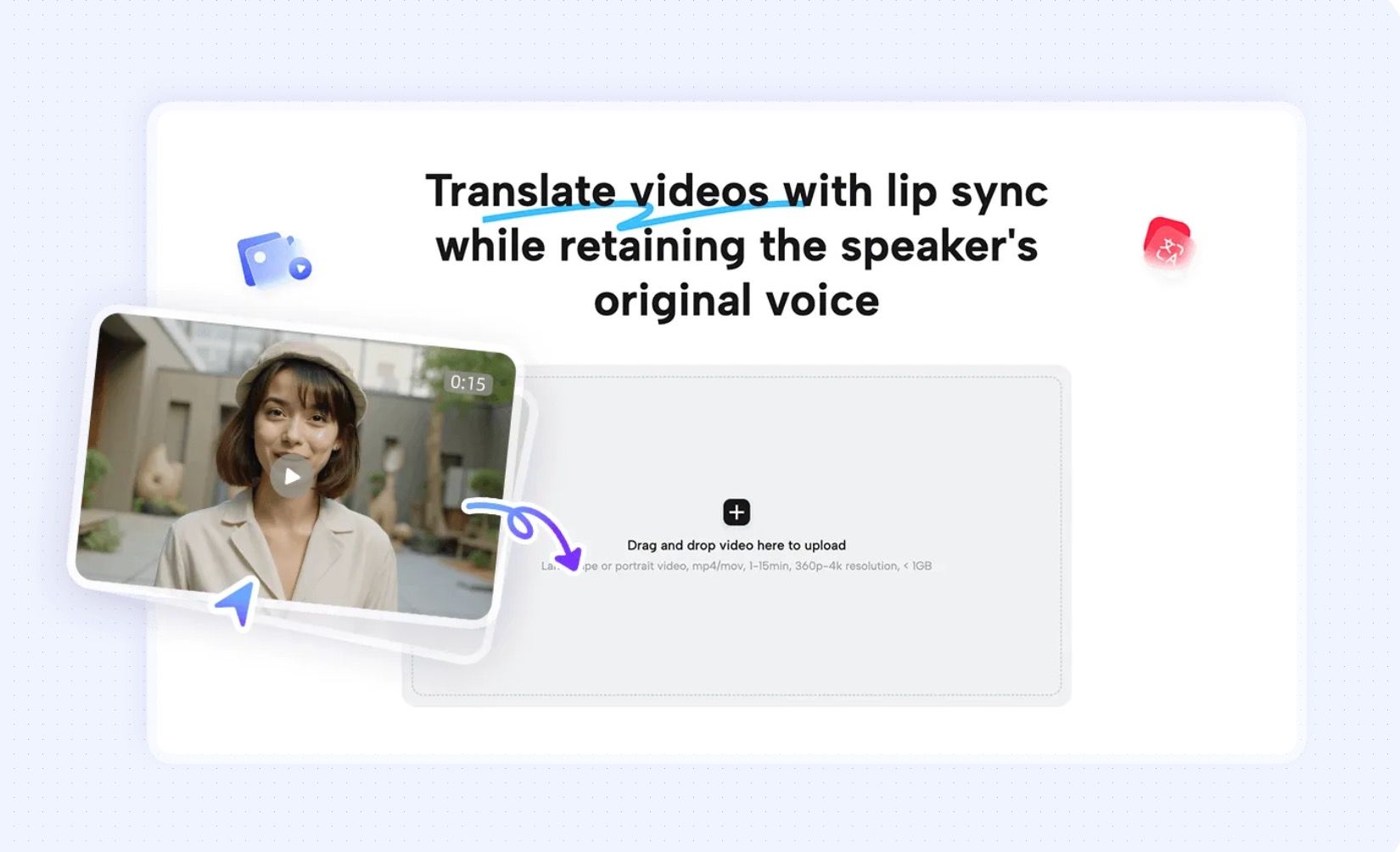
Start by uploading your video to an online AI translation platform. It accepts popular formats like MP4, MOV, or AVI. You do not need to install any software. Just drag and drop your video file into the tool’s interface. This step is quick and user-friendly, even for beginners.
Tip: Make sure your video has clear audio. Good sound quality helps the AI generate subtitles and transcribe and translate your content more accurately.
Select Language & Voice
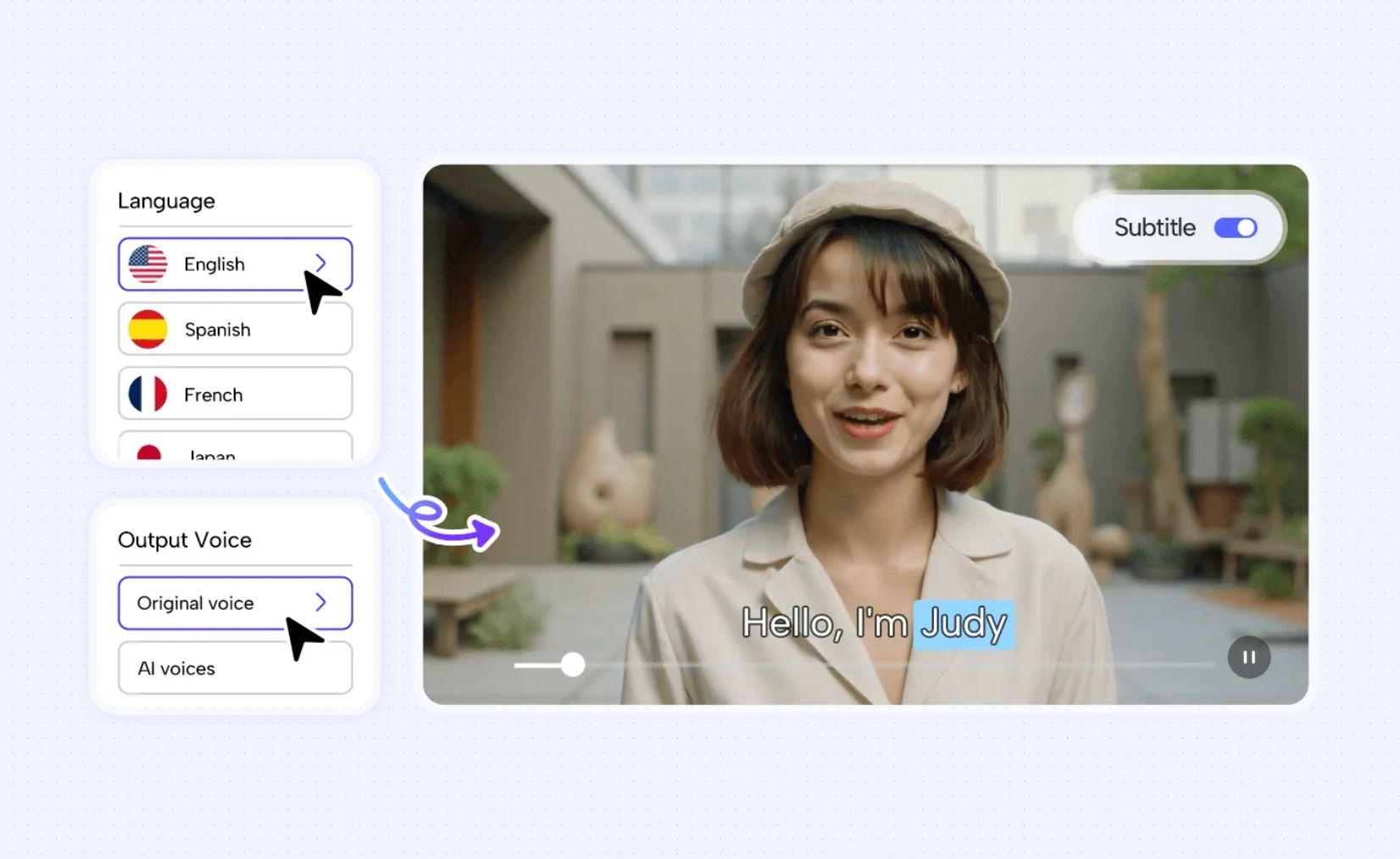
After uploading, choose the language you want for your translated subtitles or audio. JoggAI supports over 90 languages, including English, Spanish, French, and Chinese.
Generate & Download
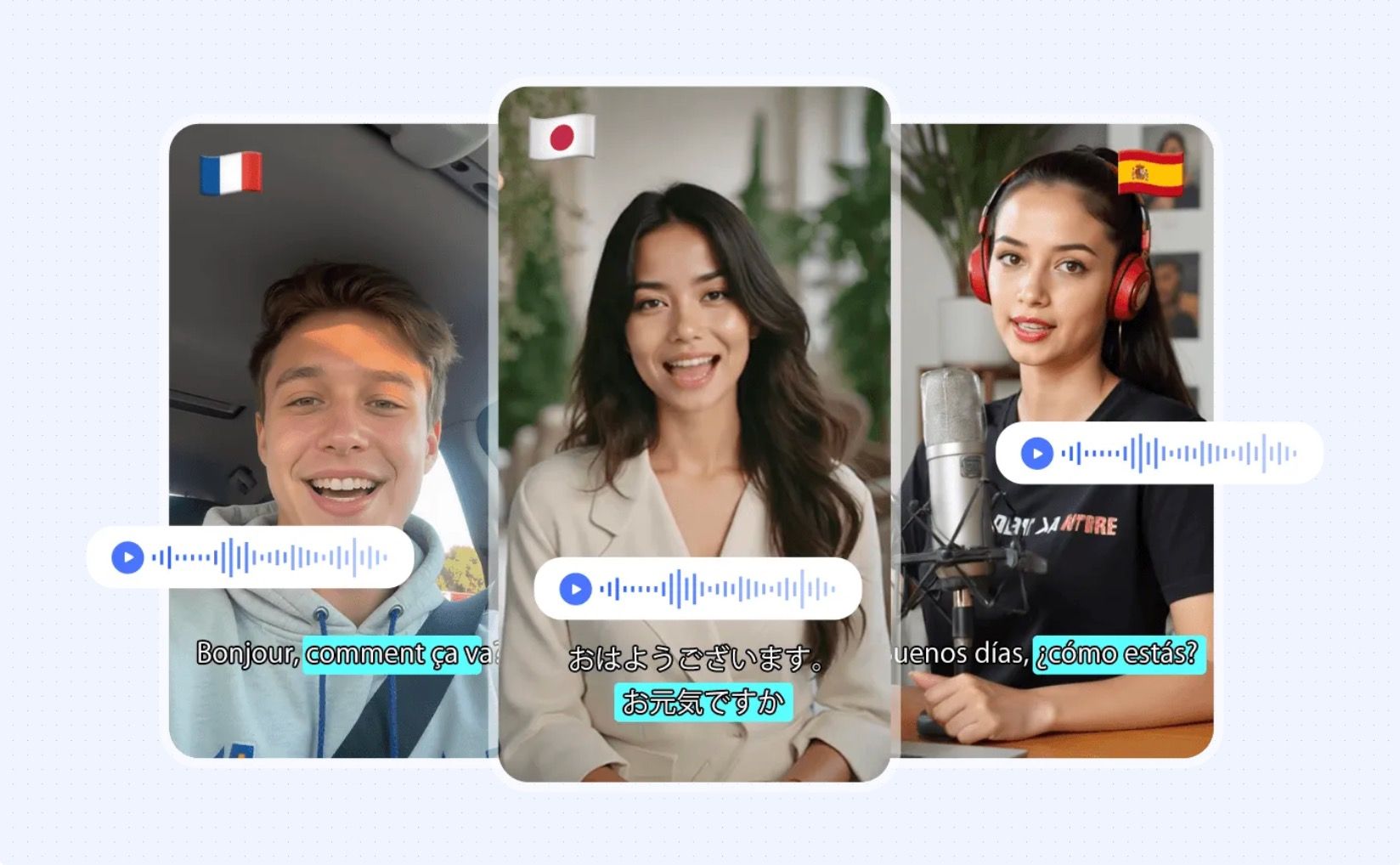
Once you select your target language, the AI will transcribe and translate your video. The tool will generate subtitles or even dub the audio in the new language. JoggAI offers features like auto transcription, subtitle translation, and AI dubbing. These features help you translate your video quickly and accurately.
AI-driven video translation workflows have become much more efficient. JoggAI’s AI video translator delivers 99.99% accuraty of translation and lip movements.
It features context-aware translations that preserve your message, your tone, and most importantly, create localized content to deliver the key message with your audience.
You can translate your video in hours instead of weeks. The process does not require specialized staff. Updates to your subtitles or dubbed audio will automatically appear in all language versions, so your messaging stays consistent.
Review and Export
Before you export your translated video, review the subtitles or dubbed audio.
After reviewing, you can export your video with translated subtitles or dubbed audio. You can now share your translated video on social media, websites, or with international clients.
Note: Always review your auto-generated subtitles and translated subtitles before sharing your video. Editing ensures your message is clear and accurate in every language.
If you want to know how to translate a video for your audience, just follow these steps. You will see how easy it is to translate videos, generate subtitles, and connect with people in different languages. With modern AI tools, you can translate your video, add translated subtitles, and share your message worldwide.
Best Tools to Translate Video Online
JoggAI Video Translator
Features to Look For
When you choose the best online video translators, look for features that improve quality and save time. Top platforms support multiple languages, auto transcription, subtitle translation, and AI dubbing.
JoggAI offers AI avatars, multiple video creation methods, and seamless publishing workflows. These features help you create translated subtitles and localize your video for different audiences. A good platform should also provide accurate subtitles, fast processing, and easy editing.
Video Translation Benefits
Save Time
You can save a lot of time when you use JoggAI video translator. Traditional translation methods often take days or even weeks to complete. With JoggAI, you can translate videos in just a few hours. This speed helps you share your message quickly, especially when you need to reach a global audience fast.
You also reduce costs and boost efficiency. JoggAI can increase efficiency by 60% and lower translation costs by up to 50%. You can process thousands of words per hour, which means you finish projects faster and reach your audience sooner.
No Editing Skills Needed
You do not need editing skills to translate videos today. JoggAI Video Translator handles the hard work for you. You simply upload your video, select your language, and let the tool do the rest. The interface is easy to use, so you do not have to worry about complex software or technical steps. Many people who have never edited a video before now create translated content for a global audience. This change opens the door for more creators, teachers, and businesses to share their ideas worldwide.
AI video translation tools make localization simple for everyone. You can focus on your message, not on learning new software.
Reach More People
When you translate videos into multiple languages, you connect with viewers around the world. Multilingual content helps you reach new regions and cultures. Research shows that translated videos increase viewer engagement and retention. People watch longer and share more when they see content in their own language. Metrics like subscriber growth, audience retention, and brand engagement all improve with video localization.
| Metric | Description |
|---|---|
| Viewer Return Rate | More viewers come back for translated content |
| Subscriber Growth | New subscribers from global regions |
| Audience Retention | Longer watch times for localized videos |
| Brand Engagement | More interest from local advertisers and sponsors |
YouTube and other platforms recommend translated videos more often, which helps you grow your audience. By using video translation, you make your content accessible and relevant to people everywhere. This approach helps you translate for a global audience and build a strong international presence.
Tips to Translate Your Video Accurately
Clear Audio
Clear audio is the foundation for accurate AI video translation. When you record in a quiet environment and use a good microphone, you help the AI understand your words better. If your video has background noise or muffled voices, the AI may make more mistakes.
-
Clear audio quality directly impacts AI transcription accuracy.
-
Recording in quiet environments with minimal background noise is recommended.
-
Using high-quality microphones or cameras improves transcription results.
Edit Translations
After you translate your video, always review and edit the subtitles or dubbed audio. AI tools do a great job, but human review makes your message even clearer. Manual editing helps you fix timing, style, and word choices. This step boosts the overall quality and ensures your video sounds natural in all languages.
Supported Languages
JoggAI video translation platforms now support over 90 languages. This wide range lets you translate your video for viewers around the world.This versatility helps you reach new audiences and share your message globally.
When you translate your video, check if the platform supports the languages you need. The ability to translate videos to multiple languages increases your reach and ensures your content stays relevant and high quality for everyone.
You can translate any video online with JoggAI, even if you have never edited a video before. Over 80% of YouTube creators now use AI for multilingual subtitles, and real-time subtitle generation boosts video engagement by 35%.
Start translating your video content with JoggAI Video Translator today. You will save time, connect with global viewers, and enjoy a user-friendly experience.
FAQ
How accurate are AI video translation tools?
JoggAI Vide Translator reach up to 99.99% accuracy with clear audio and simple language. You should always review and edit the subtitles or dubbed audio for the best results.
Tip: Clear speech and good sound quality help the AI understand your video better.
Do I need to download any software?
You do not need to download software. JoggAI video translator works online in your browser. You just upload your video, select your language, and download the result.
Will the AI keep my video’s original voice and style?
JoggAI Video Translator can add subtitles or dub your video with natural voices. Some platforms let you choose voice style or accent. You should review the final video to make sure it matches your message.


