Think about making a photo come alive with speech and motion. JoggAI’s talking photo tool does just that! It changes regular pictures into moving, talking images. Use it to tell stories, share messages, or make fun content. This tool makes your ideas real and easy to create.
What is JoggAI’s Talking Photo?
JoggAI’s talking photo tool changes still pictures into talking avatars. It’s like giving your photos a voice and personality! Whether for fun or work, this tool helps bring your ideas to life.
How it works
Making a talking photo with JoggAI is super easy. You don’t need to be tech-savvy—just follow these steps:
-
Upload Your Photo: Pick a clear, high-quality picture. JoggAI finds facial features automatically, so no manual work is needed.

-
Make Your Photo Talk: Choose your voice, add your script or upload your speaking audio - we’ll handle the natural lip-sync and expressions for your talking avatar.

-
Generate and Share: Check your animated photo to see if it looks right. Once satisfied, save the video and share it with others.

Pro Tip: Use a bright photo with a clear face for the best results. This makes the animations look smooth and lifelike.
Advanced AI does all the hard work, like matching voices and faces. You just focus on being creative while JoggAI handles the rest.
The technology behind it
JoggAI’s talking photo tool uses advanced tech that works together perfectly. Here’s a breakdown of what powers it:
| Technology Type | What It Does |
|---|---|
| Convolutional Neural Networks (CNNs) | Spot and map facial features for accurate animations. |
| Recurrent Neural Networks (RNNs) | Create realistic speech and sync it with the animations. |
These tools make every talking photo look real and interesting. The AI doesn’t just move lips—it adds small details like eyebrow raises and head tilts to make it feel human. With support for over 200 languages, you can create content for people everywhere.
JoggAI combines powerful tech with an easy-to-use design, so anyone can try it. Whether you’re a teacher, marketer, or just curious about new tools, this feature offers endless creative options.
Benefits of Talking Photos
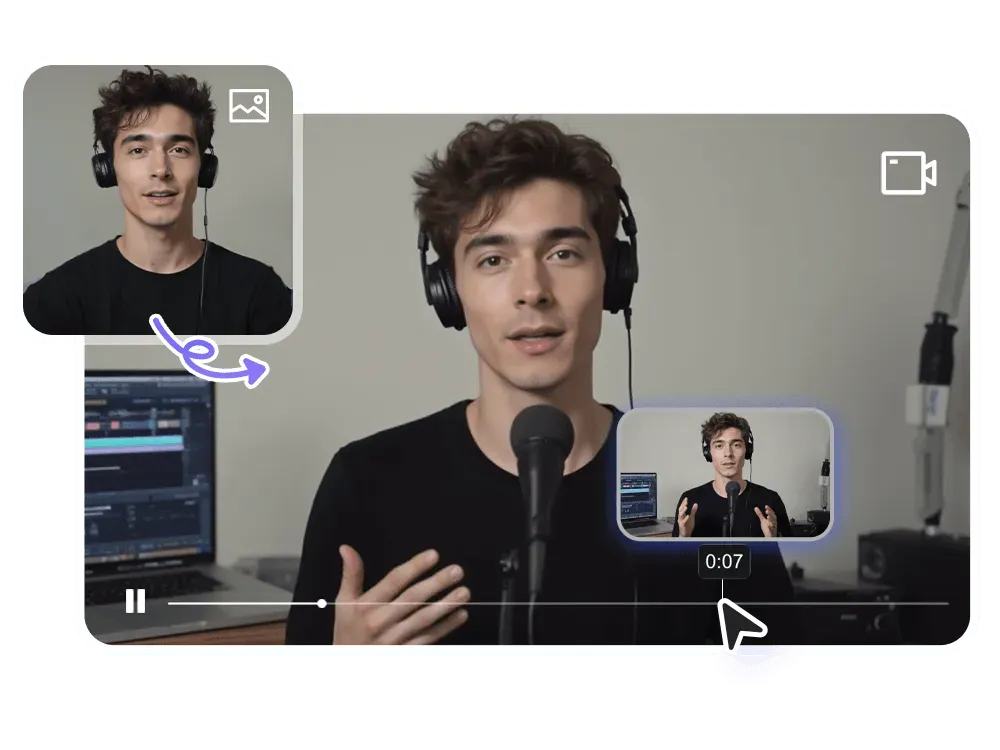
Making storytelling and communication better
Think about sharing a story where your photos talk. A talking photo makes your message fun and easy to remember. Instead of just showing a picture, add a voice to explain or entertain. This helps your audience feel closer and stay interested longer.
Pictures already help a lot in communication. Studies say people look at image posts twice as long as plain text. Adding a voice to pictures makes them even better. It’s not just about catching attention—it helps your message stay in their minds. Whether sharing a memory or explaining something tricky, talking photos make it easier to connect.
Fun Fact: Stories are remembered more than facts. Adding voices to photos turns them into unforgettable mini-stories.
Uses for fun and work
Talking photos aren’t just cool—they’re useful too. You can use them in many ways. For fun, they’re great for birthday wishes, wedding invites, or family albums. Imagine sending a talking pet photo—it will make anyone smile!
For work, talking photos can improve your content. Marketers can use them for ads or product demos. Teachers can make lessons more fun, and businesses can create training videos people enjoy. Research shows visuals with stories help people learn better. This makes talking photos a great tool for teaching and marketing.
Pro Tip: Use talking photos to reach global audiences. With over 50 language options, you don’t need voice actors to connect worldwide.
JoggAI’s talking photo tool helps you make cool, lifelike content. It’s easy to use and works for fun or work projects. Don’t wait—start trying it today! Just upload a picture, add a voice, and see your ideas come to life. Give it a try now and experience the magic!
FAQ
How long does it take to create a talking photo?
It only takes a few minutes! Upload your photo, adjust script, and let JoggAI work its magic.
Can I use my own voice for the talking photo?
Absolutely! Record your voice or upload an audio file. JoggAI syncs it perfectly with your photo for a personal touch.
What types of photos work best with JoggAI?
Use clear, high-quality headshots with good lighting. Avoid blurry or dark images for the best animation results.
Pro Tip: Experiment with different expressions in your photos to make your talking avatars even more engaging!


